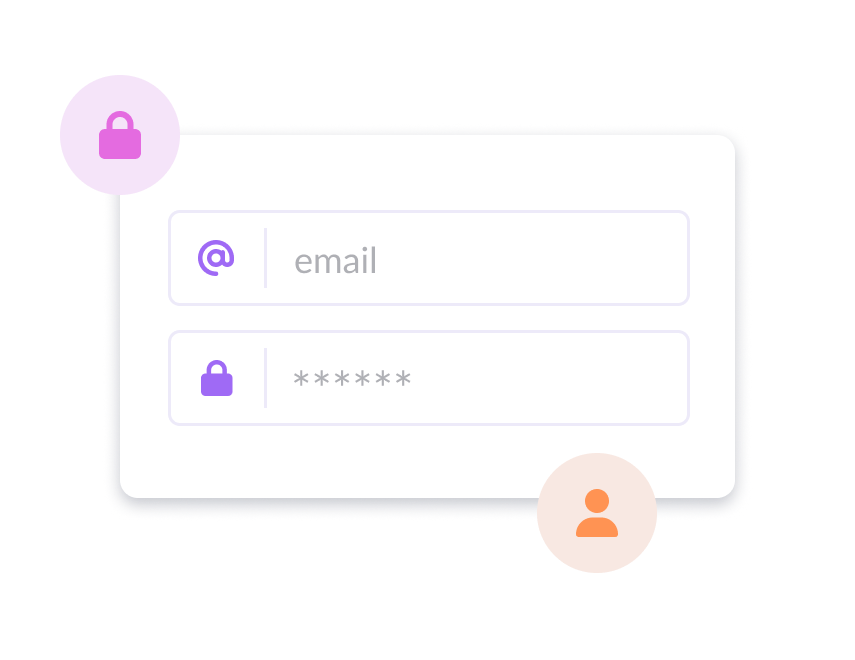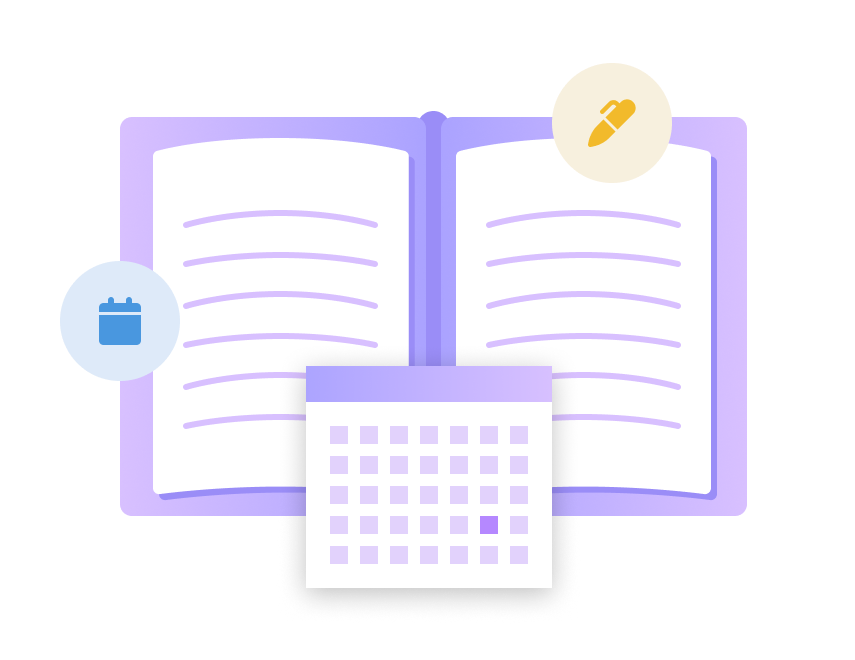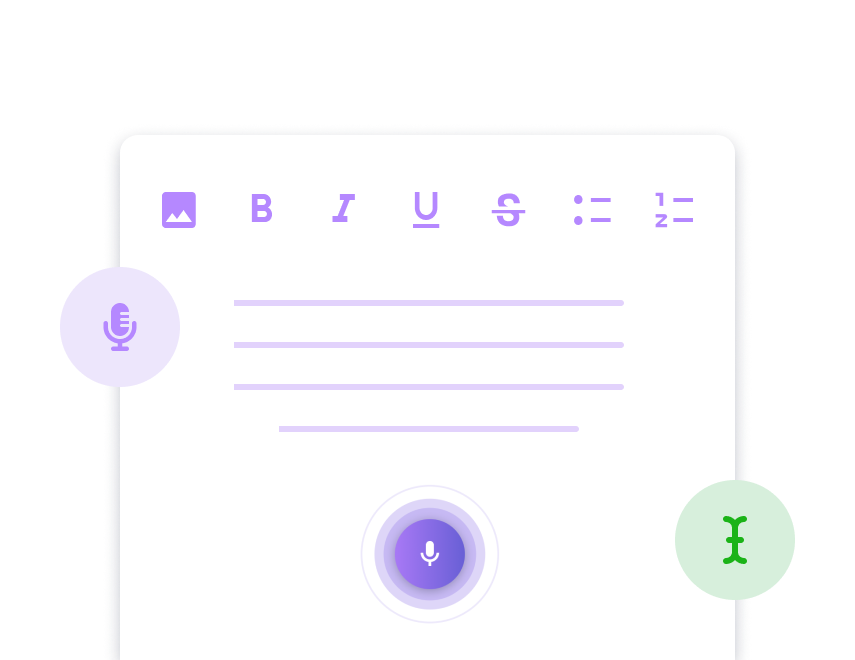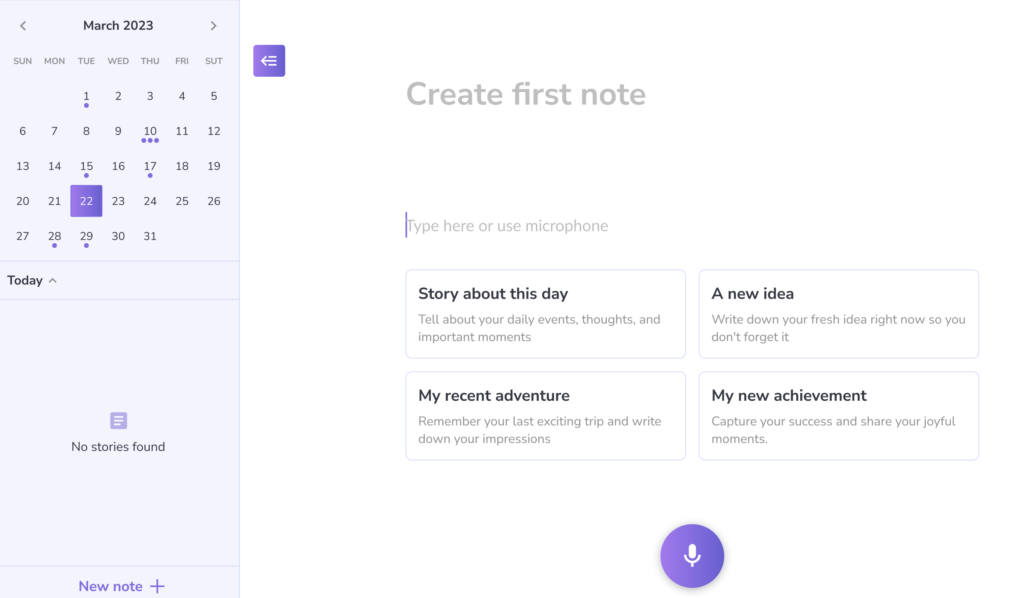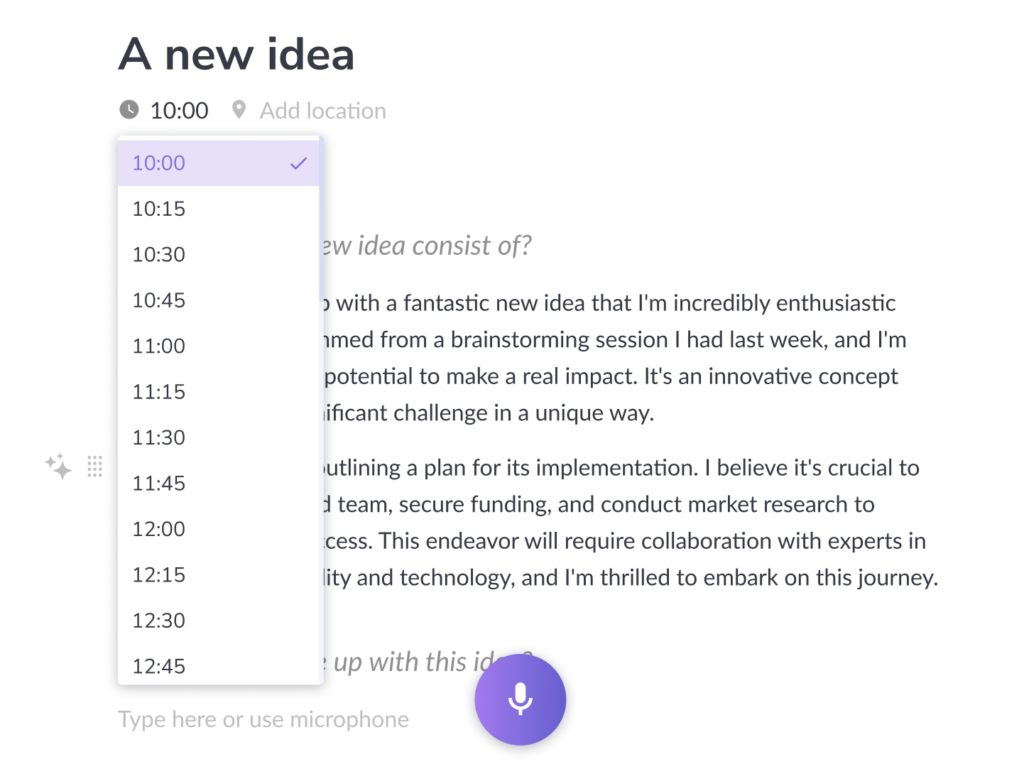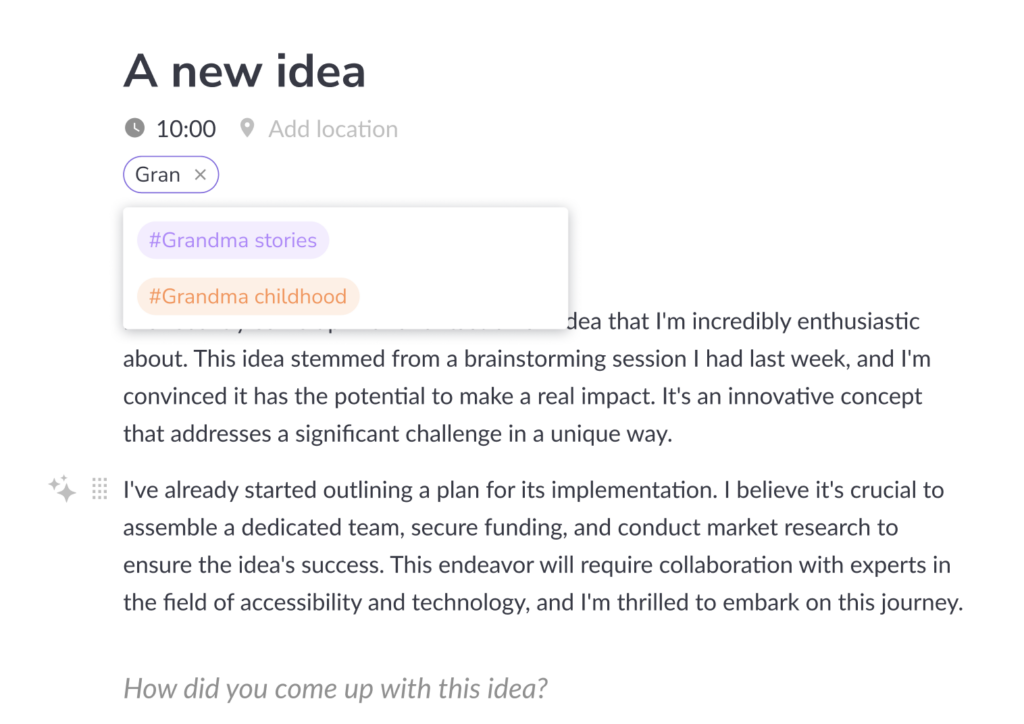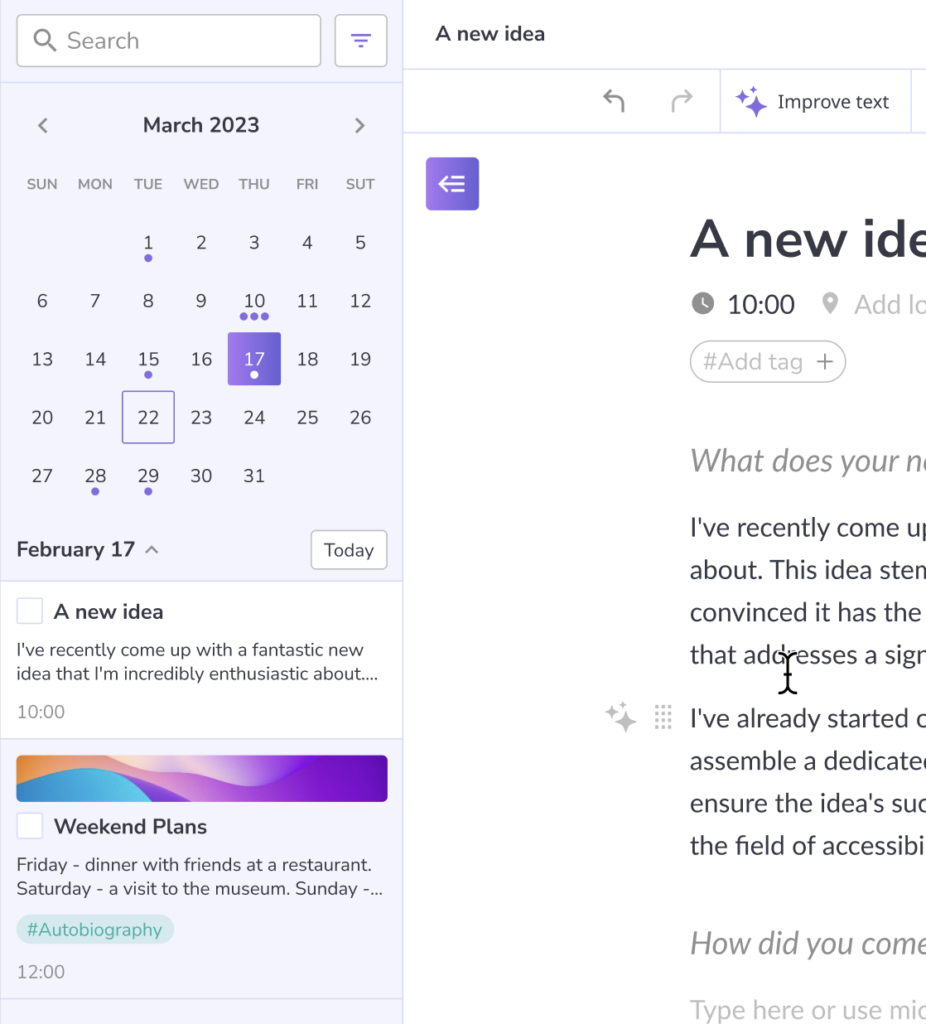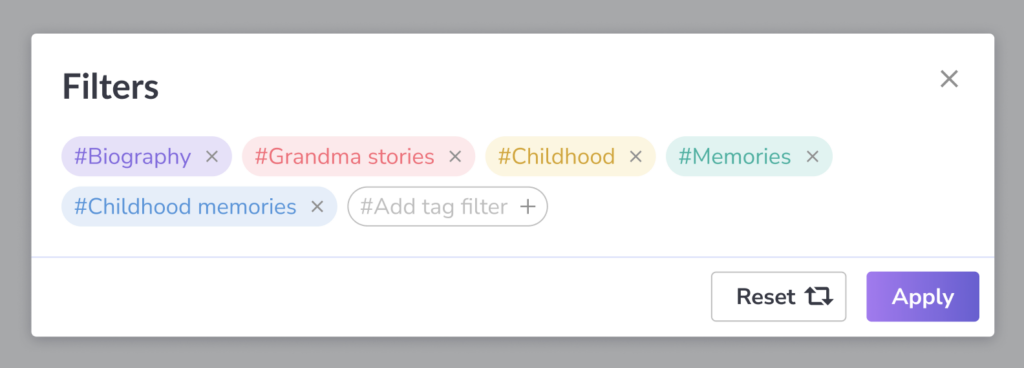Journaling Made Easy: How to Start Creating Notes
Welcome to your new journaling journey! To help you get started, we’ve created this simple guide for creating your first note.
New note creation
Select Your Day: Click on the day you’d like to write your note.
Create Your Note: Click the “Create Note” button to start your journaling. You can type out your thoughts, use voice dictation, or even choose a template to kickstart your creativity.
Note editing
Save and Edit: Once you’re done, your note is automatically saved to the day you selected. You can always go back to edit it, add a cover, set a time, or even include your location.
Add Tags for Organization: You can assign tags to each note, making it easier to search for specific topics or themes later on.
Calendar
Track Your Notes in the Calendar: The calendar view shows you how many notes you’ve made each day. One dot means there’s one note, two dots mean two notes, and three or more dots are represented by—you guessed it—three dots.
View Notes by Day: To view all the notes on a specific day, simply select that day in the calendar.
Filters
Find Your Notes: If you’re looking for a specific note, you can search by title or tags to quickly locate it.
Now that you know the basics, go ahead and start writing! Whether you’re recording daily events, reflecting on your day, or jotting down ideas, we’re here to support you every step of the way. Enjoy journaling!
Keep your diary easily and securely with our new tools. Our features make journaling a breeze, allowing you to focus on your thoughts.