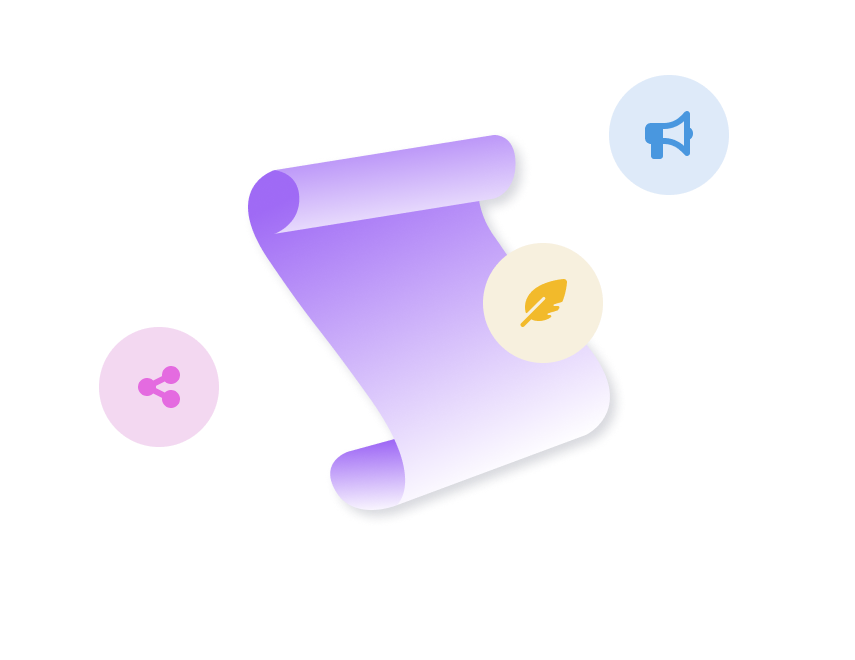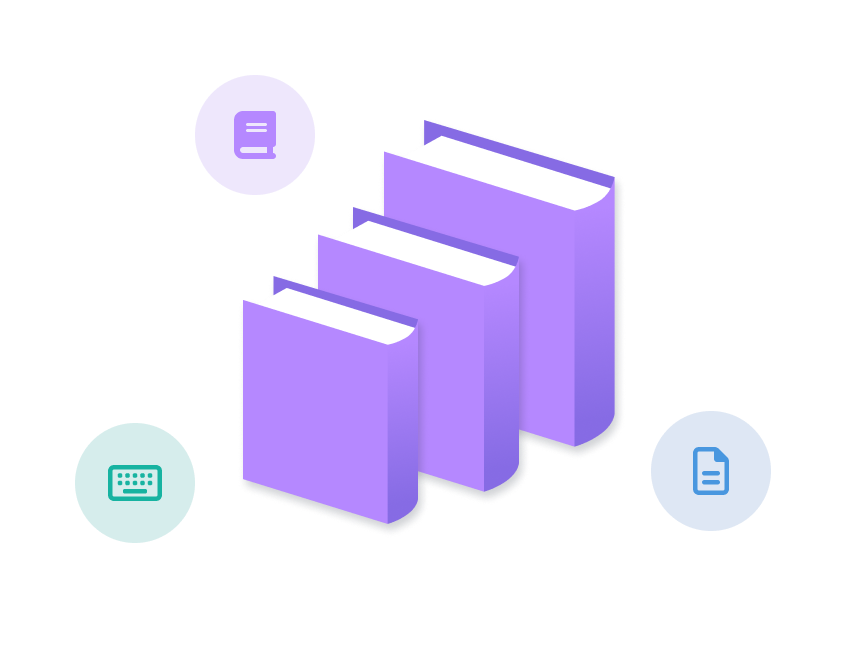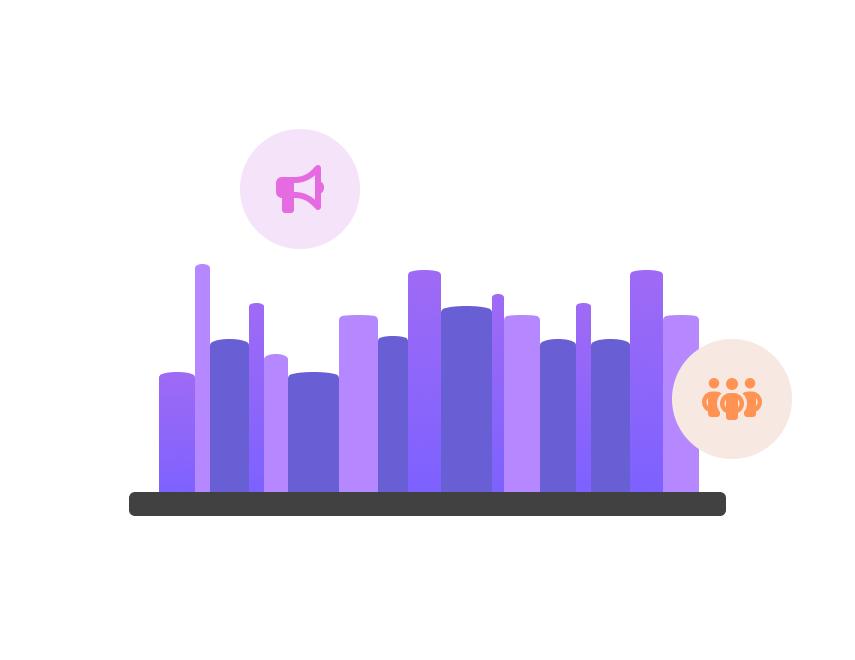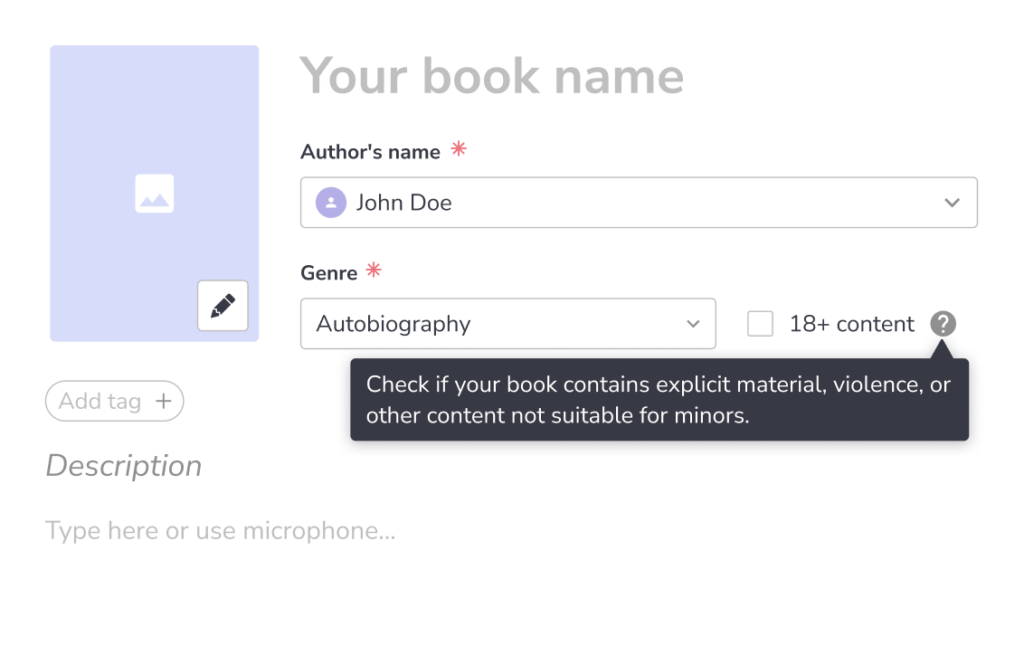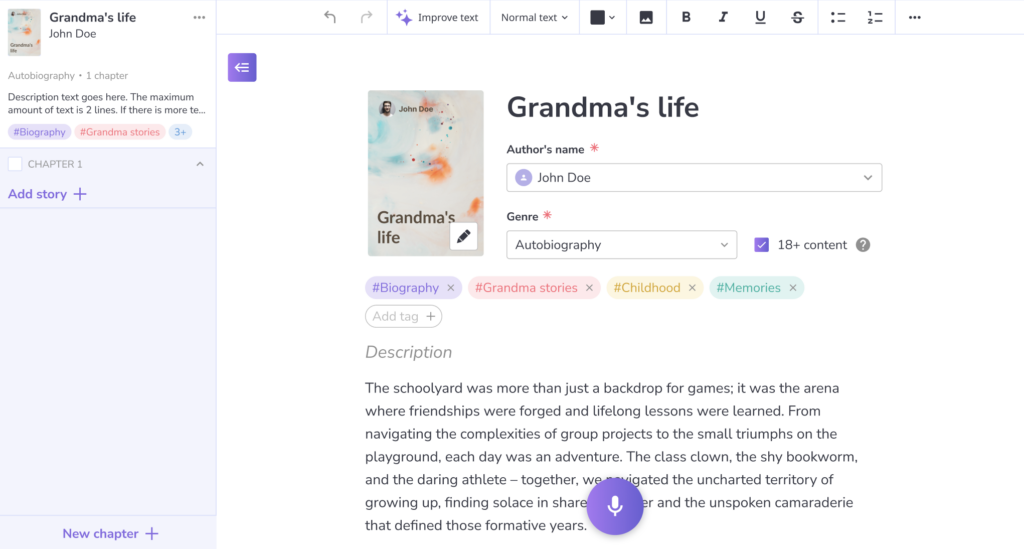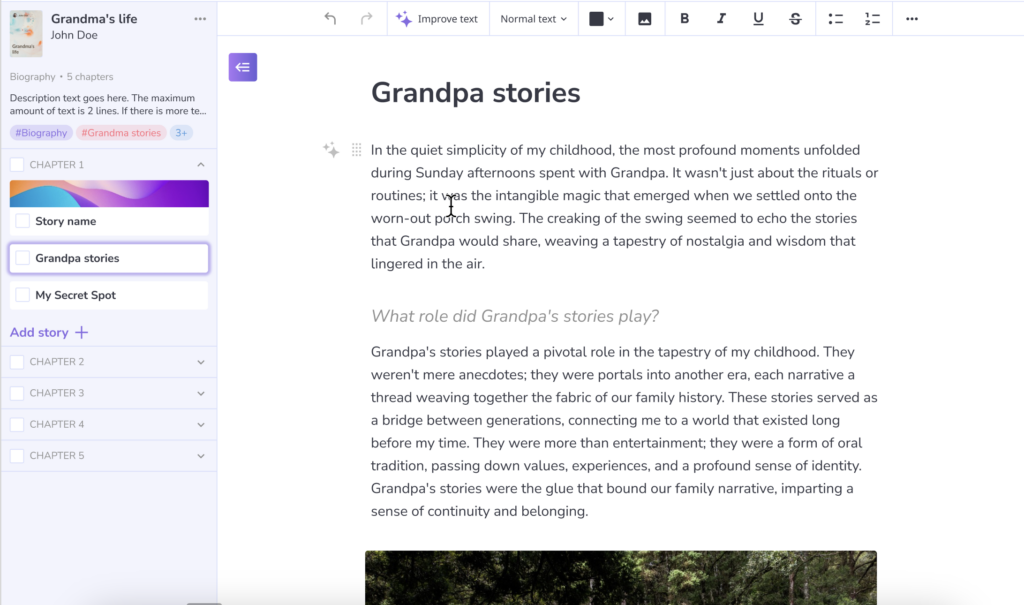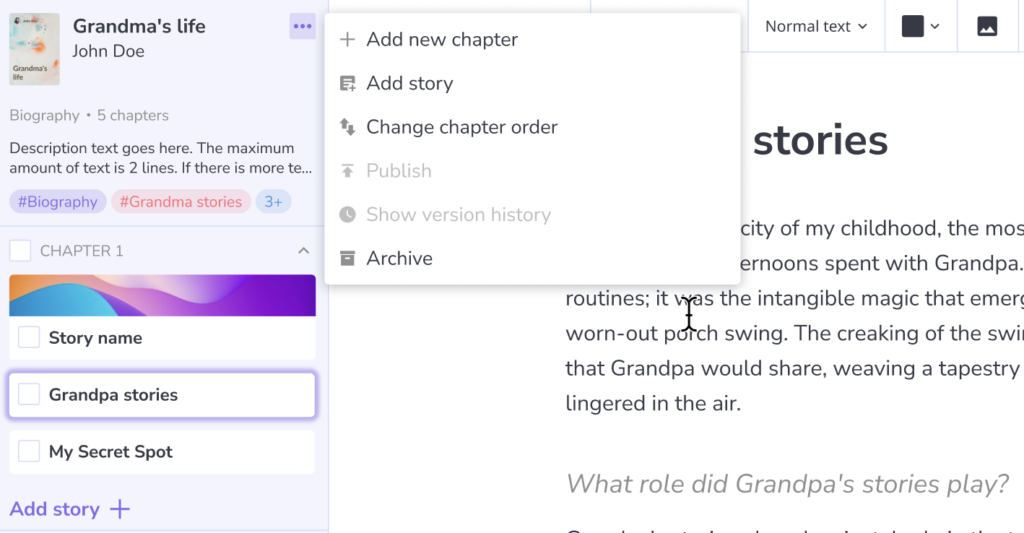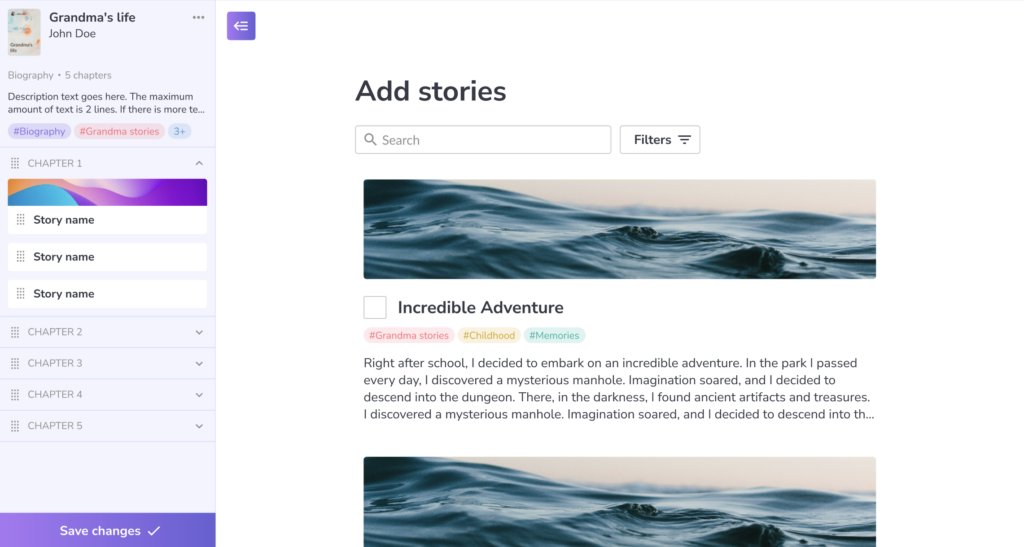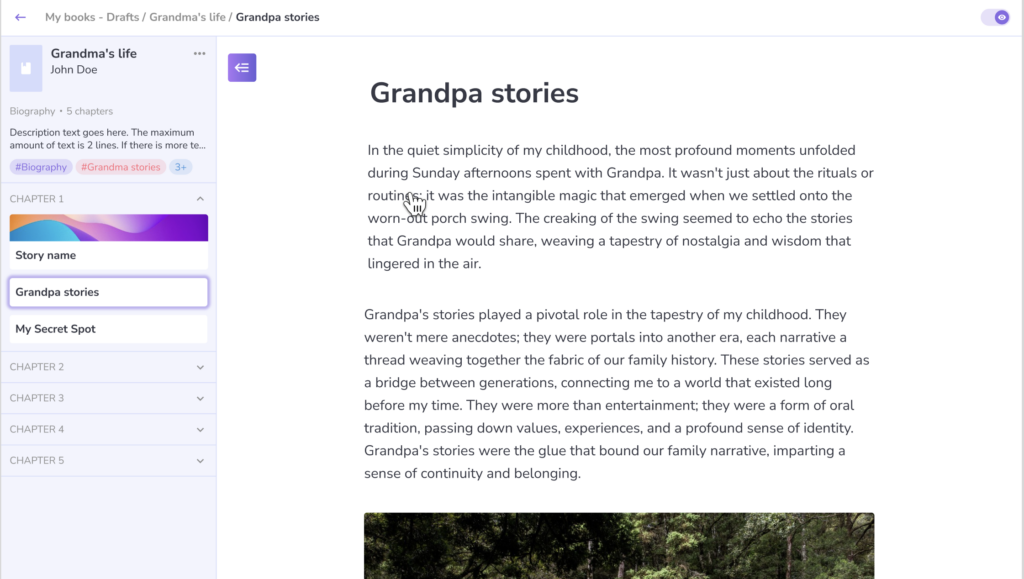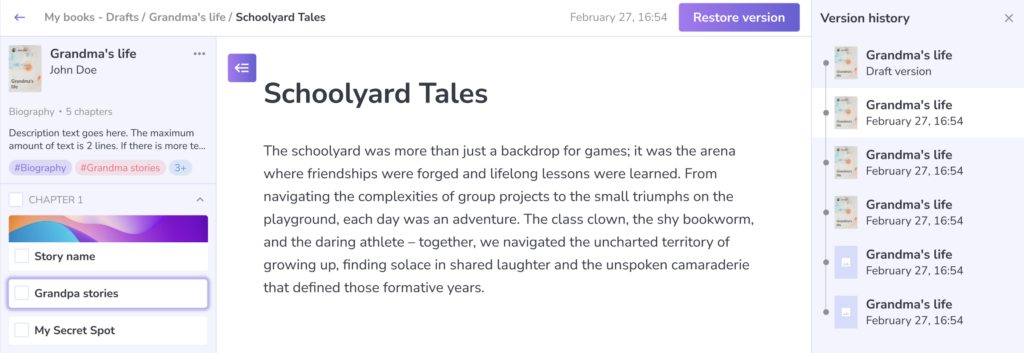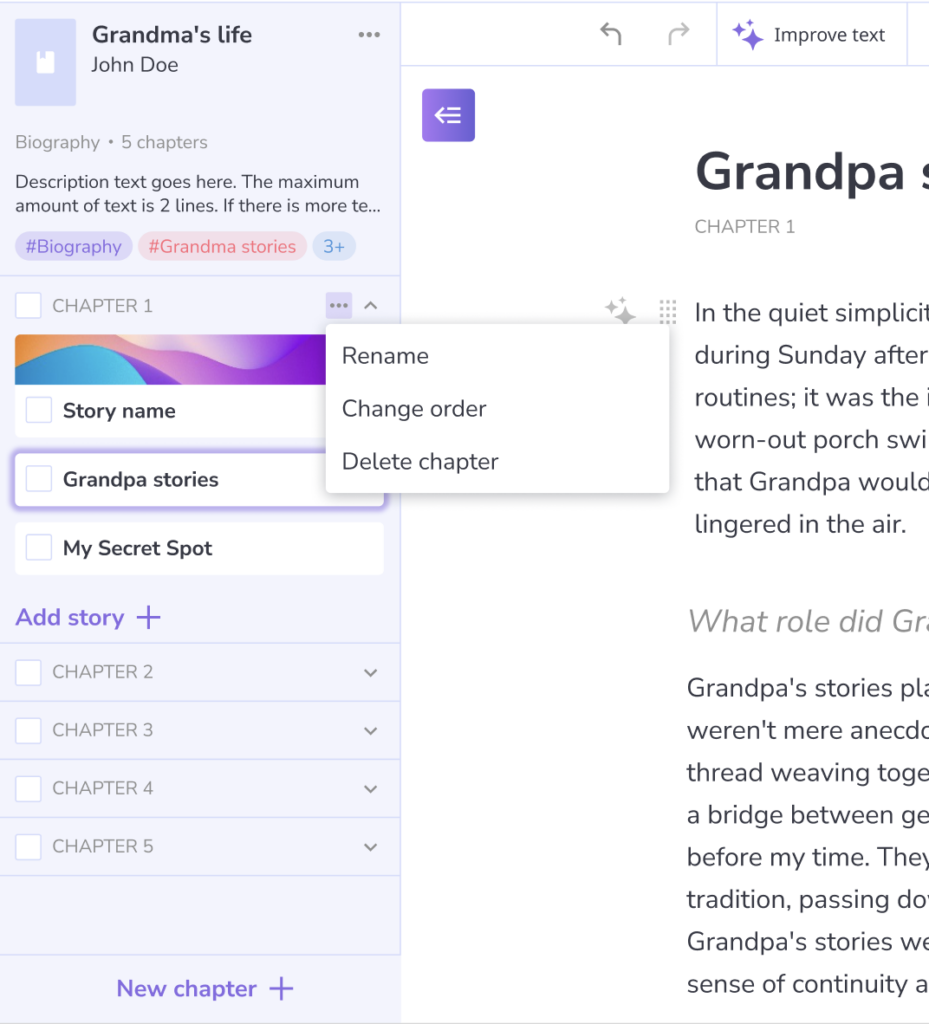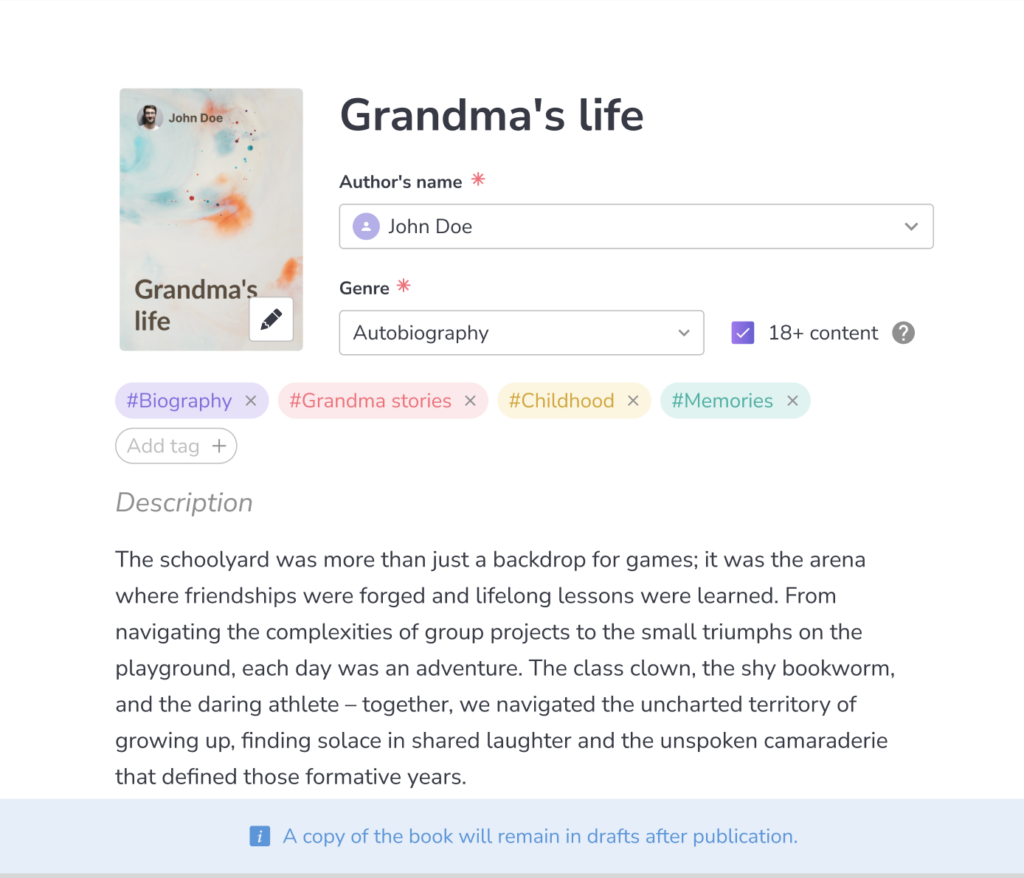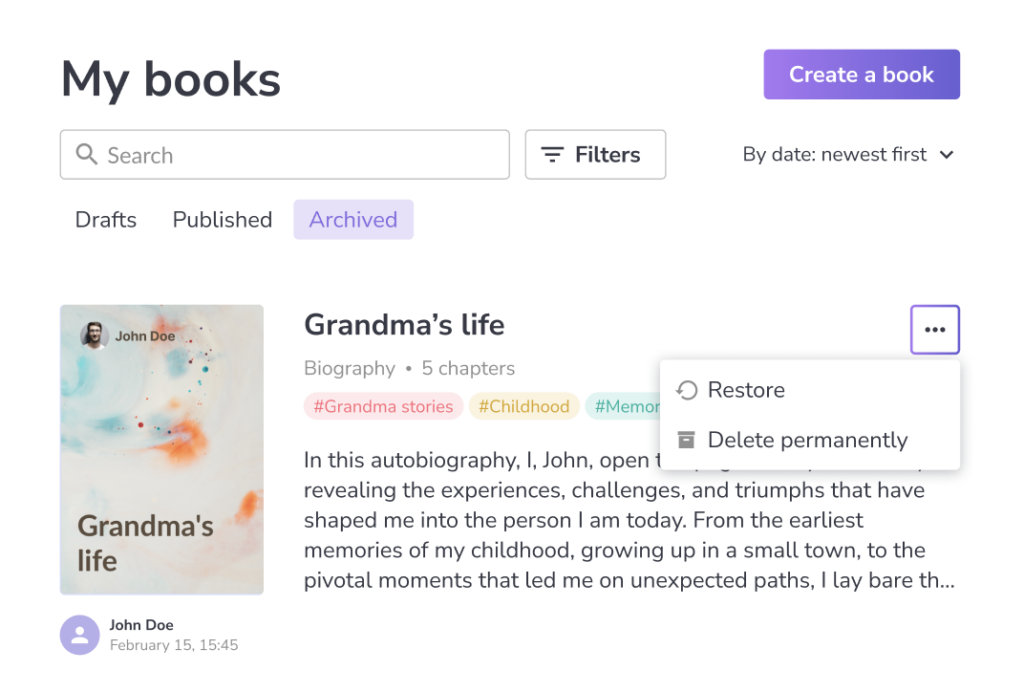Create books from scratch or shape them from your stories. Style your books by adding cover art and formatting. Publish your books to share them with friends and family and get likes and reviews of your work.
Creation
Start creating your book with Title, Cover and Tags. If your book contains 18+ content, be sure to indicate this when publishing.
After adding information about the book, go to the table of contents. You will be able to add new chapters or create them from stories
Editing
Use an editor to write chapters. It provides access to all the functions that were available in creating stories. You can dictate your book by voice, generate questions, improve text, and add formatting.
The following functions are available for editing the book itself – add a new chapter, add a story, change order, publish, show version history and archive. Below we will look at these functions in more detail.
Additional options
You can add stories you have already created to the book. Click “Add Story” and select one of the stories. This way you can create a book from already created content
You can also go into Reading mode to proofread your book and make final edits. To turn the mode on or off, click on the eye icon at the top right
Save version history so you can always go back to an earlier version if necessary or trace how your book was created
Archived books
If for some reason you would like to hide your book, archive it. It will disappear from public access and your drafts and will be archived. After which you can restore it or delete it permanently.
We know how hard it is to create a book, so we tried to make this process faster and easier. Now you know more about the functionality of creating books! Create and publish your creations to share with the community and your friends.
Write and publish your books effortlessly with our new tools. Get feedback and support from a vibrant community of readers and writers.