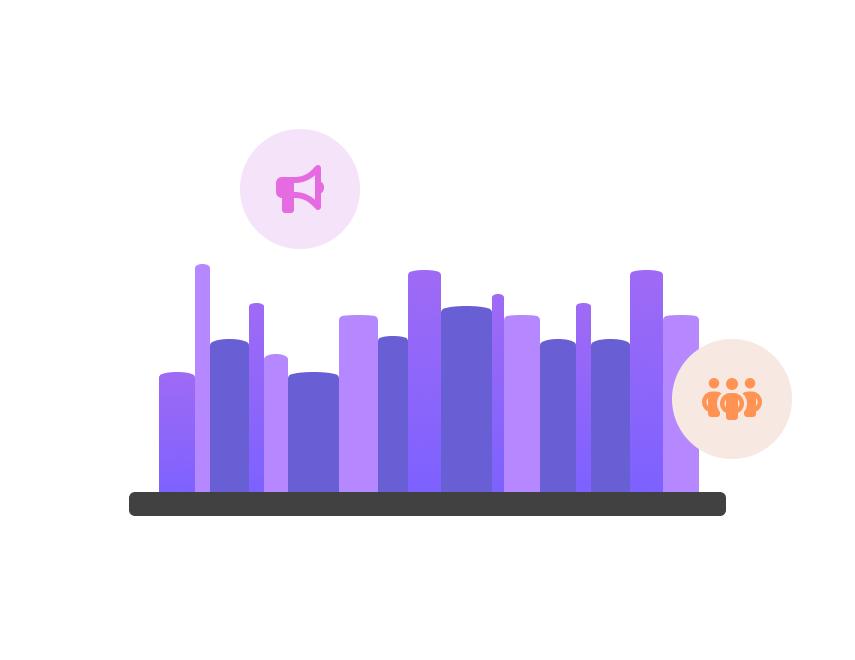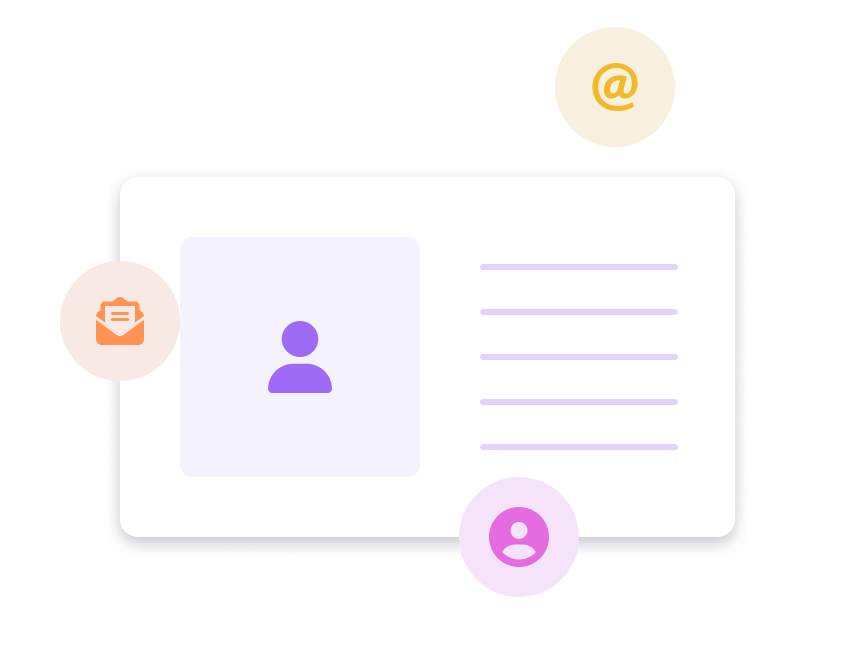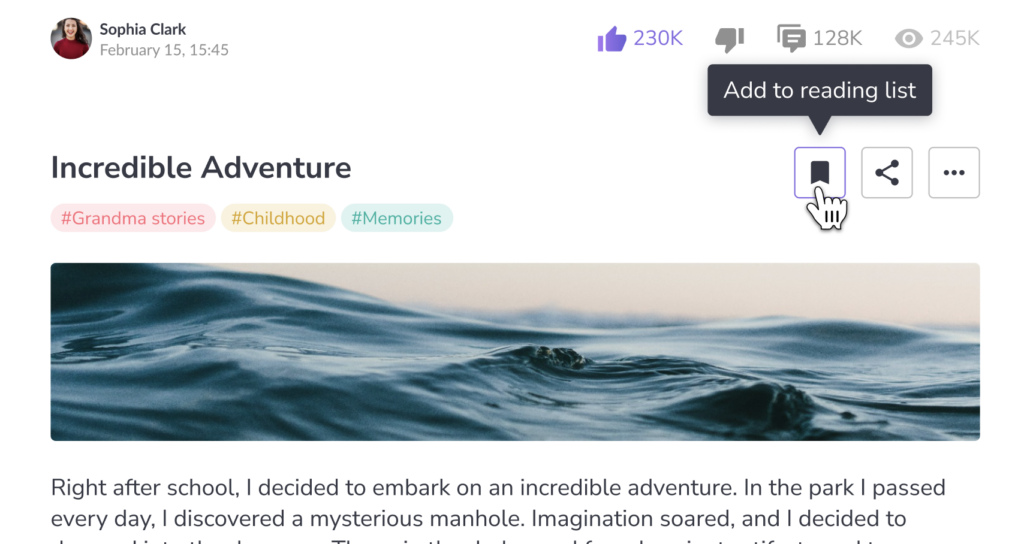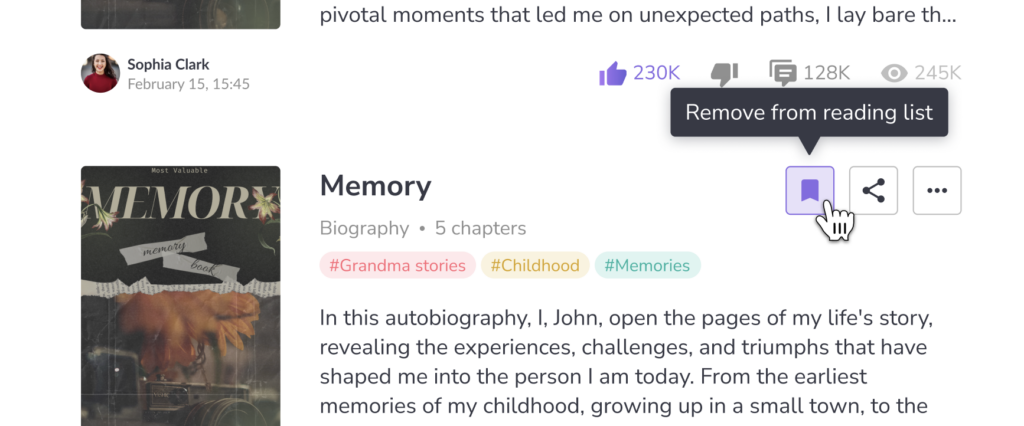Using reading list
Our platform lets you save content to a separate reading list. It’s perfect for keeping track of things you want to come back to—whether it’s a book you started reading but didn’t finish, or an article that caught your eye and you’d like to read later.
To add something to your reading list, just click the bookmark icon on the content card. It’s that simple! The content will be added to your reading list, so you can find it easily whenever you’re ready to continue reading.
To access your reading list, click on the same bookmark icon in the app’s header, located next to the notifications icon. This will open your list, where you can search for content and use filters to organize it however you like.
With this feature, you never have to worry about losing track of your favorite stories or interesting articles. It’s a convenient way to keep all the content you’re interested in one place, ready for you when you have time to enjoy it.