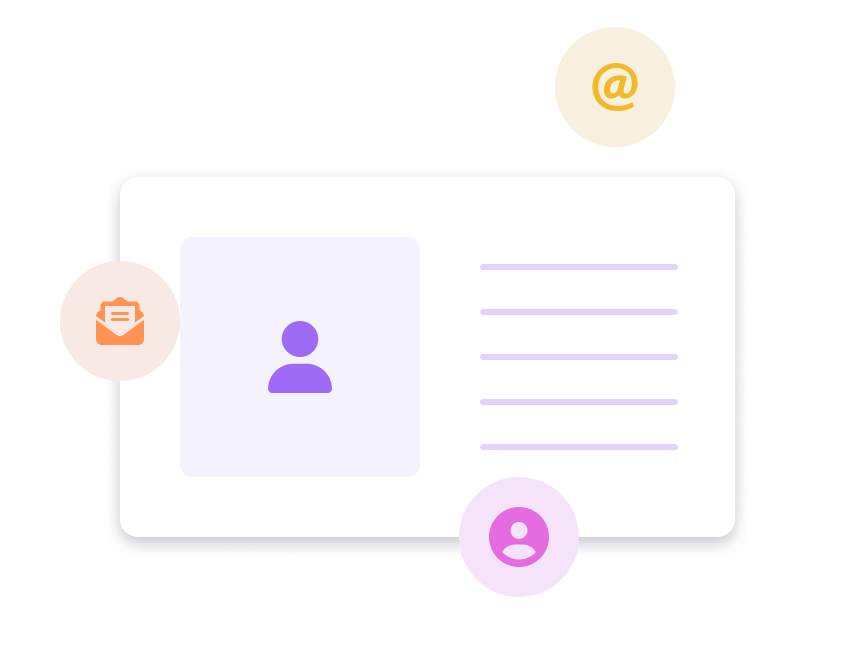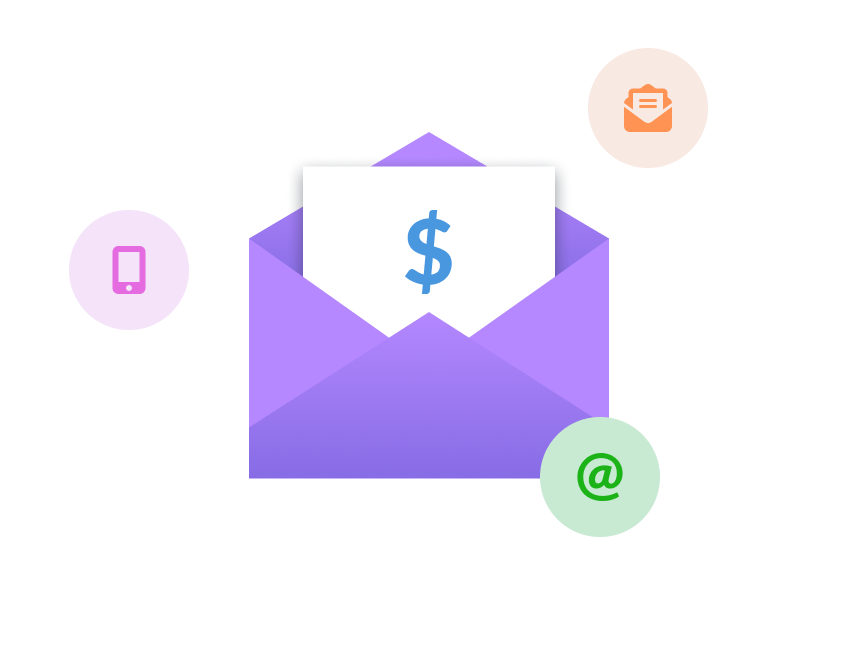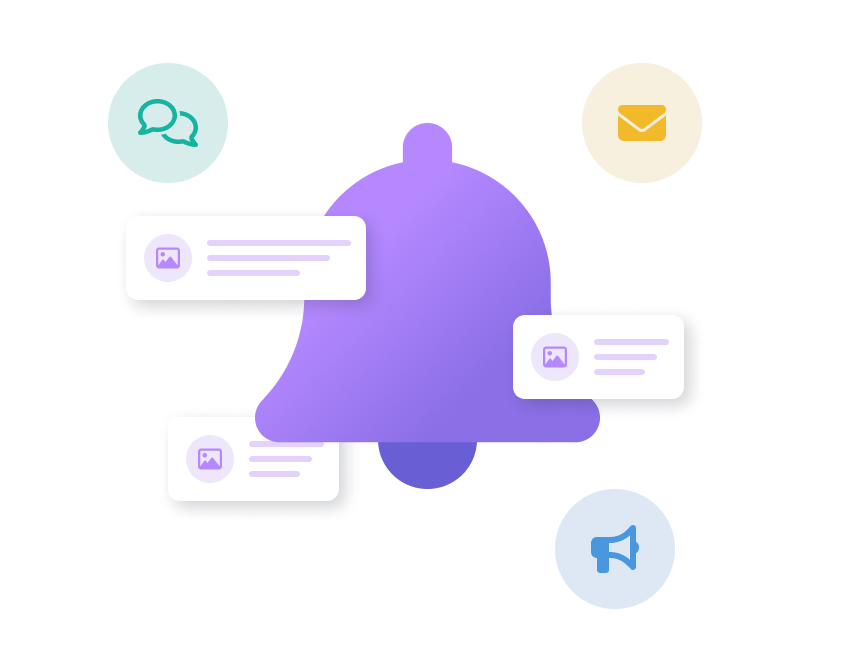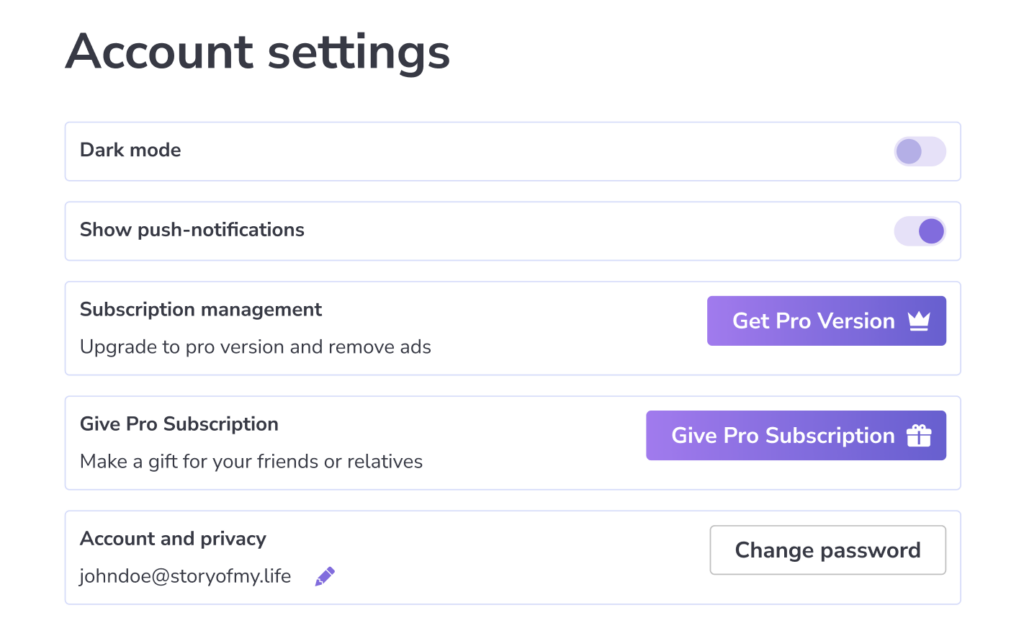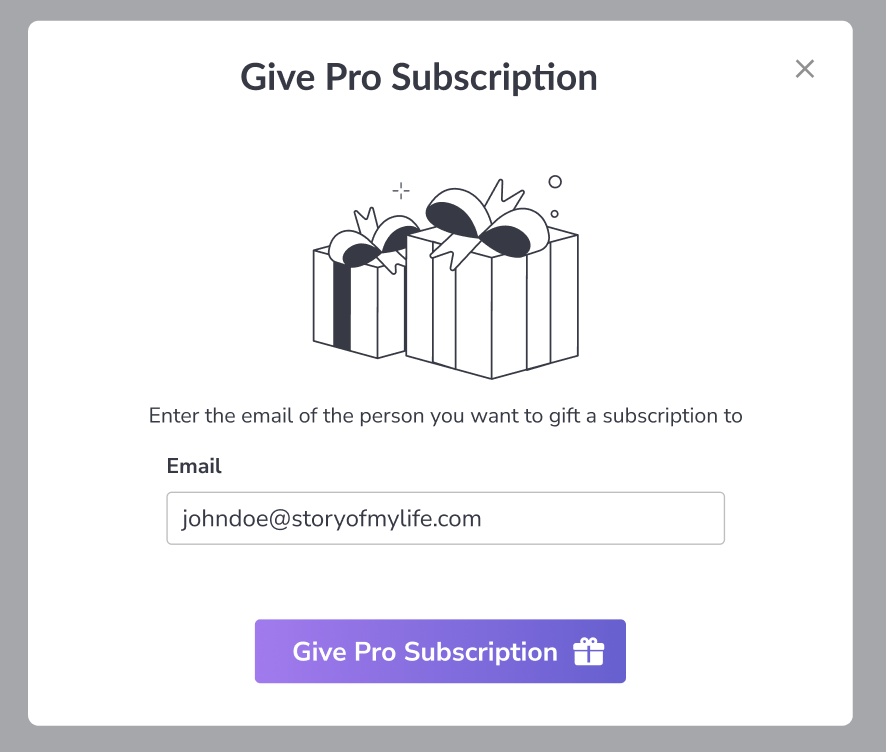You can purchase a subscription, either annual or monthly. You can also unsubscribe at any time. Canceling a subscription will cancel any further charges; your current already paid subscription will remain active until the start of the next billing period.
Personal subscription
The app offers a subscription option, allowing you to use it on all your devices without any ads.
To get a subscription, go to your account settings and click the button to purchase a subscription. You will be directed to a payment page where you can complete the transaction. We use Stripe as our payment processing system, ensuring a secure and seamless checkout experience.
Subscribing is a great way to enjoy an ad-free experience while supporting the app’s continued development. Once you subscribe, your account will be ad-free across all your devices, providing a smoother and more enjoyable user experience.
If you have a promo code, you can use it to pay for your subscription.
Gift card
You can purchase a gift card to give someone a subscription. To do this, click the “Purchase Gift Card” button, enter the email address where you’d like to receive the promo code, and then proceed with the payment.
After you’ve completed the transaction, you’ll receive an email with the promo code for the gift card. You can then send this promo code to the person you want to gift the subscription to.
The gift card will provide a one-year subscription to the recipient, giving them access to the app without ads for a full year. It’s a thoughtful and practical gift for anyone who enjoys using the app.